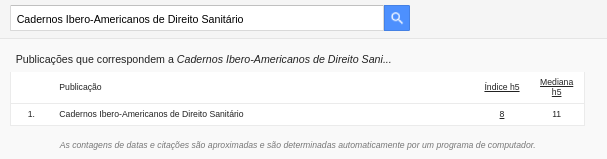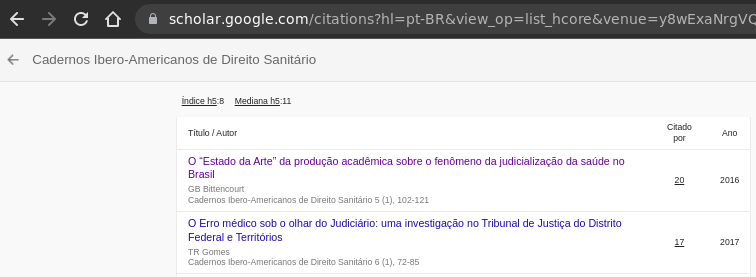Everyone, at least scientists and editors of scientific journals, knows what Google Scholar is. Young scientists (lecturers and teachers) or novice journal editors may not know much about Google Scholar but that is rarely found in this technological era. You may also know that being indexed in Google Scholar is one aspect that a scientific journal needs to pay attention to. One source of information regarding the quality of the journal is the number of citations (H-Index) obtained by the journal and this information can be obtained through Google Scholar.
Google Scholar is one of Google's products that functions as a special search engine that indexes full text or scientific text metadata scattered on the internet. Google Scholar was first launched in November 2004 and to this day billions of responsible scientific texts have been indexed by it.
It is highly recommended for every scientific journal to obtain a Google Scholar account by registering a user account using Gmail and verifying the journal's domain (preferably educational domains such as .ac.id or .edu). This domain verification is required so that the registered journal can be trusted.
In using OJStat, one of the journal information requested is the journal's Google Scholar ID. Many OJStat users cannot identify the journal's Google Scholar ID so they enter the Google Scholar URL so that OJStat cannot read it. Therefore, this article does not discuss how to create a Google Scholar account (considering there are many tutorials on it) but how to find the Google Scholar ID of a journal.
A journal's Google Scholar ID is in the journal's Google Scholar account URL. Within the URL, the Google Scholar ID serves as a parameter used by Google Scholar to query its database to find the right account.
A typical URL for a User Google Scholar Account is as follows:
https://scholar.google.co.id/citations?user=hC9RuvUAAAAJ&hl=en
If you notice, there is a user parameter and the value of that parameter (hC9RuvUAAAAJ) is the Google Scholar ID for the journal account. Meanwhile, the hl=en parameter is the language preference that will be used by Google Scholar to display the data (en means English).
In order for OJStat to display the journal's Google Scholar metrics correctly, an ID like the one above (which comes after user= ) must be entered either in adding a new journal or editing an existing journal information.
If by any chance the journal you add to OJStat does not yet have a Google Scholar account (and this is very unfortunate), then create a special Gmail account for that journal (if it doesn't already exist) and register it with Google Scholar and verify the domain. For more details, please refer to the Google Scholar account creation guide on the official Google page.
Update:
The above instruction is applied for any journals that use a User Account. Based on the input we received from PKP Forum, to find the Google Scholar ID of a journal, you need to find the journal in the Google Scholar Metrics.
As you find the journal, click on the Index H5 link so that you will be redirected to the Journal Page.
The typical URL of a Journal Google Scholar Page is:
https://scholar.google.com/citations?hl=pt-BR&view_op=list_hcore&venue=y8wExaNrgVQJ.2021
Take a look on the parameter venue. The value of its parameter is the identifier of the page (without the year). This method is now available in OJStat version 1.3 where you can select the type of your Google Scholar account (User Account or Journal Account).
For detail, read this post.